Friday, April 30, 2010
Interview
Thursday, April 29, 2010
So Long, Farewell

There's a sad sort of clanging
From the clock in the hall
And the bells in the steeple, too
And up in the nursery
An absurd little bird
Is popping out to say coo-coo
(Coo-coo, coo-coo)
Regretfully they tell us (Coo-coo)
But firmly they compel us (Coo-coo)
To say goodbye (Coo-coo)
To you
So long, farewell
Auf Wiedersehen, goodnight
I hate to go and leave this pretty sight
So long, farewell
Auf Wiedersehen, adieu
Adieu, adieu
To you and you and you
So long, farewell
Au revoir, Auf Weidersehen
I'd like to stay
And taste my first champagne
(talking to the captain) yes
(Captain) no
So long, farewell
Auf Weidersehen, goodbye
I leave and heave
A sigh and say goodbye
Goodbye
I'm glad to go
I cannot tell a lie
I flit, I float
I fleetly flee, I fly
The sun has gone
To bed and so must I
So long, farewell
Auf Weidersehen, goodbye
Goodbye
Goodbye
Goodbye
Goodbye
Wednesday, April 28, 2010
Professional Blog
Tuesday, April 27, 2010
Project 8
Monday, April 26, 2010
Final Post
Here are the things we covered in class and what I learned and how it will be useful to me as a teacher and as an individual.
Blogs- This will be useful to me as a teacher and possibly as an individual. I hope to have a class blog in the future.
Wiki- I think that this is like a blog. I did not learn anything from it and I will not use this as a teacher or as an individual.
Presentations- This was one of my favorite parts of class, everything that we had to give a presentation I learned so much. I will definitely use this as a teacher and not so much as an individual.
Google Docs- This was really neat to learn about. For a person that is in a hurry it would be a great tool to use. I on the other hand, prefer to use the Microsoft Power Point, Excel, and Word. As an individual and as a teacher I will not be using this program.
Google Spreadsheets- For a person that is in a hurry it would be a great tool to use. I on the other hand, prefer to use the Microsoft Power Point, Excel, and Word. As an individual and as a teacher I will not be using this program.
Picasa- This was really fun to learn how to use. I like having the ability to “play” with the pictures. I will not be using this as a teacher but definitely as an individual.
Podcast and videocast- I only had the chance to do a few of these and they were ok. I did not really learn anything from them. I will not be using them as a teacher or as a individual
Youtube- I am so glad that I learned how to upload videos onto this site. Hopefully, I will be able to use it in my classroom and in my personal life.
Moviemaking- I did not learn anything about this. I do not see myself using this as a teacher or individual.
Post I read- I learned a lot from all of the different post that I read throughout this course. Some of them gave some challenging thoughts and I hope to continue to read as many as I can.
PLNs- This enabled me to learn a lot from different teachers from around the world. I will hopefully, continue to keep in contact with them as much as I can so that I can continue to learn. I will not use as an individual because I do not see a need for it.
Twitter- This was a little difficult for me. I do not like just “tweeting” about myself and what I am doing. I don’t see myself continuing to use this as a teacher, but I may continue as an individual.
Learning from Other Teachers- Being able to learn from other teachers from outside of our region was really cool. I hope to be able to continue to keep in touch with them and continue to learn from them both as a teacher and as an individual.
Comments4kids, Comments4classmates, and Comments4teachers- I had a lot of fun learning and commenting on all of these different posts. I may continue as a teacher if time permits. I will not continue as an individual because I feel that it should continue to be professional.
iTunes and iTunesU- These were both easy to use. I did not use either one, all that much in this class. I will not use this as a teacher, but I will continue to use this as an individual to get music, movies, etc. for my ipod.
Who I am as a Professional- I am getting ready to start my professional career and I feel that having taken this course as well as a few other courses, they have started me off as well prepared.
Google forms- For a person that is in a hurry it would be a great tool to use. I on the other hand, prefer to use the Microsoft Power Point, Excel, and Word. As an individual and as a teacher I will not be using this program.
Google earth- This program was difficult to use. I will not use in the future as a teacher or an individual. I feel that this program is more geared towards other professions like engineers.
ACCESS & ALEX- Both of these programs were great to learn about. They both offer so much for both students and teachers. I will be using this as a teacher to find different lessons plans and other services that they provide. I will not use this as an individual because it does not apply towards my everyday life.
Technological literacy- I feel that as a person I have improved technologically. I will continue to maintain and possibly improve what I have learned in both of my teaching and individually.
Future of schools- So far during this course, I have learned that the future of schools is to become more technology oriented. There is 1 school that is completely SMART, in our area, and I think that every school surrounding us should work towards becoming.
“Intellectual trail”- I learned to only put things on the internet that I would not be embarrassed by. I will continue to only post good things in both my professional and as an individual.
Things I learned: How to blog, how to compose a power point and spreadsheet using Google forms, how to share a document, how to Twitter, how to Skype, how to upload a video to Youtube, how to make a podcast, how to how to use Google Earth, how to make a wordle, embed a picture or video onto my blog, how to enhance and change pictures using Picasa, how to use Vocaroo and CamStudio, and construct a PLN.
2.)Things I would have like to have learned but did not: None
3.) Everything that I learned in this class will be possibly useful sometime in the future.
4) The things that I learned that were useful and “excited” me were: Skype, comments4kids, and blogging. Skype was a thing to learn how to use because it is something that I can use outside of class. I am able to talk with my fiancé and my family without running up the phone bill. Comments4kids was probably one of the best things that I learned and was able to do. It was exciting to be able to connect with students from around the world. Blogging on my personal was fun, it was really cool to be able to turn in my work there. I have changed my view about being a pen and paper kind of girl. I have found that I do like turningin my work online.
5.) I did not find anything during this course to be “intellectually challenging.” However, I did find some things to be user challenging!
6.) I was definitely not bored. Between the blog post, projects, comments4teacher, comments4kids, and comments4classmates there was no time to be bored. Needless to say, I stayed busy.
7.) The only thing that I would suggest to change for this course would be the syllabus. For me, it was hard to read and unorganized. I would have liked it to “flow” more easily and to include all blog assignments as well. Having all of the links was great, but I think was the source for the confusion.
8.) I would say that, now, I am good when it comes to being technology literate at the moment. This class has definitely helped me improve my technology skills. I feel that I am more confidante in myself to be able to walk into a classroom and begin to incorporate technology into a classroom.
9.) To maintain my technological literacy between now and the time I graduate, I plan to keep using Skype, Youtube, and Google docs., and possibly continue blogging. To maintain between now and the time I start teaching I will probably continue the same thing.
Sunday, April 25, 2010
Week 15
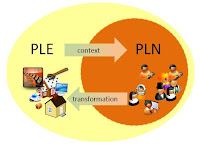
PLN vs. PLE
Final post for my PLN
I am not sure that you remember me, but my name is Danielle Pitt. I was
one of your students at Rockwell and also Kim Pitt's daughter (she use to
work in the cafeteria). I am in college now at the University of South
Alabama studying to be an elementary teacher! For one of my classes that I
am taking I have to put together a Personal Learning Network of teachers
that I have talked to about being a teacher and how you use technology in
your classroom. I was wondering if I could include you in this and ask you
a few questions? You may email me at dep701@gmail.com.
Thank you,
Danielle Pitt"
"Oh my, that is such a broad question. I love my SMART Board and use it daily in all subject areas. In reading, I use it to go through this great web site that has the weekly story’s vocab, purpose for reading, and comprehension questions. There is also links to spelling activities as well. I also use it to practice choral reading for fluency, rate of speed and accuracy. I put a passage up and we read it together. I also use it in literacy centers and let a rotating group go up and do a reading based website/game for practice. I really use my board in math. The kids love coming up to work problems with the pens. Fortunately, they had a board in second grade, so they have been showing ME how to do some really cool things. I love the different interactive websites for math and enjoy working problems for the group with different color pens and effects. In language I use the board for sentence correction. I put up several incorrect sentences and they laugh and then write them correctly on their paper and then I call several up to correct them on the board. I also use this as a projector in social studies and use movie clips off of “United Streaming” to go with an area of study. I wrote a grant recently for a Lumens Document Camera which I LOVE!!! You can do experiments under it and project them up on the SMART board, or put up a magazine clipping with a science related picture, graph, or chart for them to see. This has greatly reduced my need to run to the copy machine every time I want them to see something or do a worksheet.
I hope this helps. If you need more, just ask me some specific questions."
Monday, April 19, 2010
It's Time For Technology Talk
Sunday, April 18, 2010
Week 14

When I first started taking EDM 310, I will be honest, I thought that this class would be the biggest waist of my time and money, I mean why do I need to learn how to incorporate technology in my future classroom? I did not understand in the first few weeks, why we had to create a personal blog and turn everything in on our blog. It took me a couple of weeks, (o.k. I will be honest, it took me at least a month), to figure out that it is not about having a personal blog to have a special place to turn everything into, it was to prepare me to have a classroom blog for my future classroom.
Tuesday, April 13, 2010
Comment4Kids
Wednesday, April 7, 2010
Week 13 - Finally got the right week!


The Zax
Tuesday, April 6, 2010
Google Doc. Form - Survey

Survey - "Have you traveled?"
Monday, April 5, 2010
Project 6

Skype
Comments4Teachers

These next few weeks I will be following Mr. Ferlazzo's blog. I am very lucky that he does sometimes post several times a day, but at least once a day, so I know that he will put up new post up over the next few weeks.
Tuesday, March 30, 2010
Week 11 (I think)

Monday, March 22, 2010
Comments4Teachers
Week 10
This week I watched a video posted by Dr. Scott Mcleod called "You Can't Be My Teacher." Here is what I commented:
"I watched the video "You Can't Be My Teacher" and I found it very entertaining. Teachers and students becoming teachers, like myself, should know how to use the Internet as well as be able to show children how to use the Internet properly and safely."
Overall, this video was really cute to watch. The questions that the little boy asked were "do you know how to use the internet?" and "are you going to teach me how to use the internet safely?" and other questions to the same effect. If a teacher does not know how to use the internet or how to teach the students how to use the internet safely then according to the little boy you could not be his teacher.
Week 10


